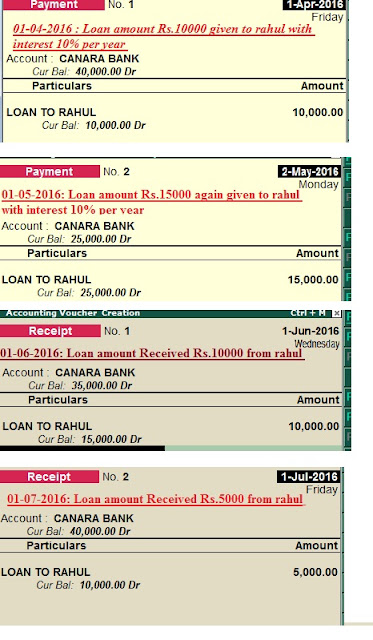Make the following voucher entries :
01-04-2016 : Loan amount Rs.10000 given to rahul with interest 10% per year
01-05-2016: Loan amount Rs.15000 again given to rahul with interest 10% per year
01-06-2016: Loan amount Received Rs.10000 from rahul
01-07-2016: Loan amount Received Rs.5000 from rahul
Steps :
1.Features Setting : Before You Make Interest Calculation in Tally9 Pls Check Follows:
- In Gateway of Tally > Press F11 (Company Features) > Accounting Features > Activate Interest Calculation : Yes (Use Advance Parameters : No)
- In Gateway of Tally > Press F12 (Configuration) > Accts/Inventory Info > Allow Advanced Entries in Masters :Yes.
- In Gateway of Tally > Press F12 (Configuration) > Voucher Entry > Use Single Entry Mode for Pymt/Rcpt/Contra : Yes.
In Gateway of Tally > In Accounts Info > Ledgers > Create
1) Name : Loan to Rahul--------- Under : Loans and Advances (Asset)
Activate Interest Calculation : Yes.
Rate 10 % Per Calender Year.
2) Name : Central Bank of India Under : Bank Accounts , Opening Balance :Rs.50000
3. Voucher Entry :
01-04-2016 : Loan amount Rs.10000 given to rahul with interest 10% per year
Gateway of tally 9 > Accounting Voucher > Press F5 ( Payment Voucher ) > Press F2 : 01-04-2016 >
Account : Central Bank of India >
Particulars: Loan to Rahul ---- Rs.10000 >
(Note : Press Enter to again and again upto Accept yes or Press CTRL + A to Accept Immediatly)
01-05-2016: Loan amount Rs.15000 again given to rahul with interest 10% per year
In Same Payment Voucher(F5) > Press F2 : 02-05-2016 (Change the Date) >
Account : Central Bank of India >
Particulars: Loan to Raju ---- Rs.15000 > (After entering amount rs.15000 Press CTRL + A to Accept Immediatly)
01-06-2016: Loan amount Received Rs.10000 from rahul
Press F6 ( Receipt Voucher ) > Press F2 : 01-06-2016 >
Account : Central Bank of India >
Particulars: Loan to Rahul---- Rs.10000 >
01-07-2016: Loan amount Received Rs.5000 from rahul
Press F6 ( Receipt Voucher ) > Press F2 : 01-07-2016 >
Account : Central Bank of India >
Particulars: Loan to Rahul---- Rs.5000>
So Over all Rs.25000 given to rahul and Rs.15000 received from rahul . so how calculate the interest :
4.Reports :
- In Gateway of Tally > Display > Statements of Accounts > Interest Calculation >Ledger> Select : Loan To Raju >
- Press F2 Change Period > From : 01-04-2016 To : 01-05-2016 > You can see the report
5.Screen Shots :10000 – 1-apr-2016 – 1-may-2016 – 30 Days – 10 % – 82.19 DrAgain Change F2 > From : 01-04-2016 To : 01-06-2016 > Now..10000 – 1-apr-2016 – 2-may-2016 – 31 Days – 10 % – 84.93 Dr25000 – 2-may-2016 – 1-june-2016 – 30 Days – 10 % – 205.48 Dr(10000+ 5000=25000)Again Change F2 > From : 01-04-2016 To : 01-08-2016 > Now..Again Change F2 > From : 01-04-2016 To : 01-03-2017 > Now..(Every time 10% Calculated based on ledger interest )
5.1 Features and Configuration Settings :
Thanks